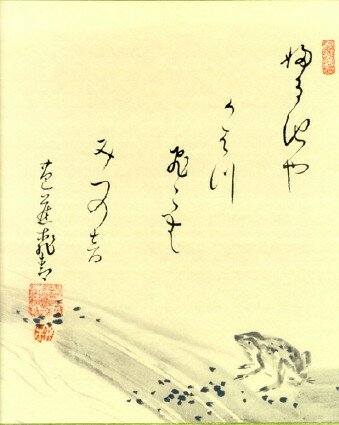
Image from www.simpleton.com/
Haiku Deck App Review
A product review is not something you’ll see very often here on New Media Leaders. Maybe never again.
But it’s been a long time since I’ve been this enamored with an app…and an app to create presentations no less! Not something one usually gets worked up about.
The powerful secret of Haiku Deck is its Zen-like simplicity. It almost forces you to create better slide decks!
Haiku Deck obviously takes its name from Haiku, Japanese poetry that creates complex psychic imagery out of a fixed number of on (phonetic sounds) in a fixed pattern (usually 5-7-5). Haiku relies on the contrast and relationship between two entities brought into juxtaposition. Consider this from one of the masters of haiku, Matsuo Basho:
Autumn moonlight –
a worm digs silently
into the chestnut.
In a similar fashion, Haiku Deck restrains the number of words per slide and then brings in images that help the few words say more than they could by themselves. Here’s a great example from Jonathan Colman, Principle Experience Architect (good Lord I love that title!) at REI:
Painting Poetic Presentations
After attending many conferences I realized that the most memorable presentations were the ones that kept words to a minimum (every time you create a bullet point a kitten–and your audience–dies) and let beautiful images tell the story. Haiku Deck makes this easy.
Creating each slide involves words and then images. You’re forced to keep the words few: you have space for one larger font text line and one smaller. The idea is to distill down to the main idea.

HaikuDeck Text Entry Screen
Then when you click the images button, Haiku Deck uses your words to search for Creative Commons attribution-licensed images. Select an appropriate one and it fills the slide with full-bleed brilliance. You can also upload your own images, or create cool charts and graphs right in the app.
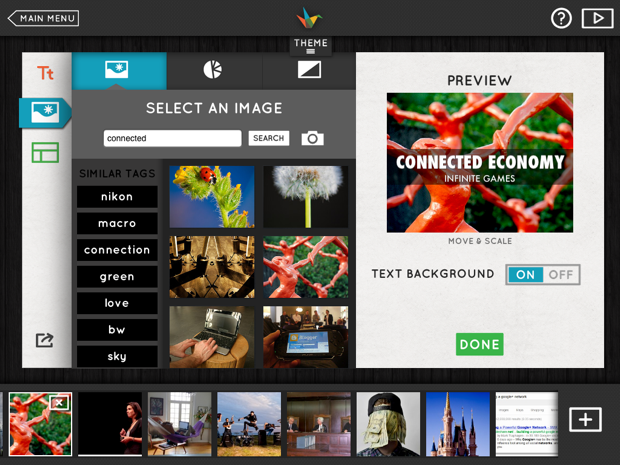
HaikuDeck Image Search Screen
You have to try it to see how it can inspire you. But first peruse their gallery to get a feel for how people have used it creatively.
Here is a Haiku Deck I created recently: “Rand Fishkin’s Top 10 Content Marketing Tips”:
Karl Sakas (@KarlSakas) says
Mark, this sounds like a great tool! The examples you embedded all seem to the follow the “big pictures, less text” model that so few people follow in day-to-day presentations.
The Haiku Deck framework seems to make it easier to create best-practice decks — after spending forever looking for good images, I love the idea of the built-in image search engine.
Since I don’t have an iPad yet, I wish they had a web-based version; otherwise, I’d be playing with Haiku Deck in time for my next talk!
Thanks for the comment Karl. The good folks at Haiku Deck assure me that they are working hard on adapting it for other platforms, including desktop.
Thanks to share a nice article !!